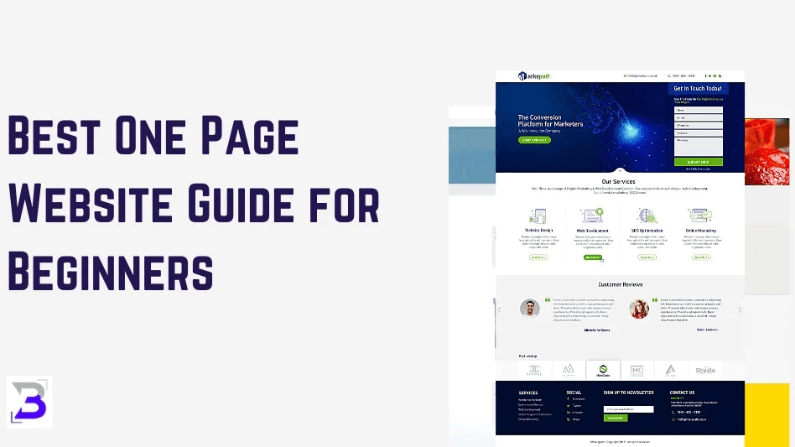If you plan to create a website for your business, then you may have heard of the term ‘one page website’. In this article, I am going to discuss some very important information about a one page website. After reading this article then you will decide which one is the best one page website or multi-page website. Let’s get started.
Table of Contents
What is a one page website?
A one page website is nothing but a single-page website where all types of information are available related to business. In other words, a one page website is a summarized version of all other pages where users can get each information on this single page.
So it is obvious to understand that a one page website consists of only one page. There are no such pages as the contact us page, services page, or products page. Only a single page has been found.
What are the one page website pros and cons?
We are discussing this point from three perspectives. Number one is Cost, number two is Functionality, number three is SEO perspective.
Cost Perspective: The more pages you make, the more cost will be involved. Many big brands create lots of content; they need many pages to establish and market their brands. In a true sense, it is also essential from their business point of view.
So considering the cost point of view single page website is good enough if it fulfils your business needs.
Functionality Perspective: When all the summarized versions of content come to a single page, then it is evident that the page is a little bit complex rather than a traditional website.
You have to include a call to action form on a single page, maybe a slider, a popup, or any lazy load effects to beautify your page.
But one thing always keeps in mind is that the more functionality you include, the heavier the page, and it takes more time to load. We will discuss the loading time issues at seo perspective points.
SEO Perspective: Now, coming to the SEO point of view, please think about why you are creating this website. Because you want your website to be visible in Google or any other search engine, you desire that the people frequently visit your website, and day by day, the number of visitors will increase.
And the main thing is that you want the sale of your product or services from your website, right?
From the seo perspective single page website is not very recommended because there are many limitations from the seo point of view.
One page website has only one place for a meta-title, meta-description tag. So you have to consider this and add some title and description based on your home page. But what about the other page’s meta details?
Similar to the load time issue, a single page website takes more time compared to another multiple-page website. Google recommended the standard load time for a website is less than 3 seconds. For the mobile device, the load time is not more than 22 seconds.
You must check the load time of your website, whether it is one page or multiple pages, by Google’s recommended ‘Page Speed Insights’ tools. If you are not happy about these results, there is another renewed tool called GTMetrix, from where you can recheck the speed.
The more pages you have, the more content you can produce. The more content will rank, the more traffic will come to your website; if you have the limitations to post the content, then how can you expect that your page will rank with lesser content.
The other major issue of a one-page website seo is keyword targeting. There are limitations to keyword selection. You cannot select varieties of keywords for this type of website.
It is also not suitable for SEO analysis. If you add Google analytics, the data not specifically told you user intent or never compared the traffic with other pages. You never understand what type of content performs well in search engines, which kind of content gets maximum bounce rate, and so on.
How much does it cost for one page website?
As I have said earlier, the cost is much less than a multi-page website. The price is around $50 for purchasing any good single-page WordPress theme. If we consider domain hosting pricing, buying royalty-free images, the total cost will be about $100.
If you want to create a one-page website using WordPress, then be cautious about WordPress website security issues.
Best themes or templates for one-page websites.
Many popular theme-selling websites offer one-page website themes. If you create your website in WordPress, you can purchase this theme.
I recommended Themeforest for this. They have a vast number of themes. The cost is starting from $9 only.
If you enlist your business in Google My Business listings, then you can get a single-page website. You can access this website from the Google, My Business admin panel. Here is an example of my GMB website.
Similarly, wix.com also offers a single-page template for users.
You can also create a single-page website by using Divi or Elementor page building in WordPress.
Which types of business should go for a one-page website?
Most small companies can create a one-page website. Also, if any company faces any budget issue, they can make a single page or one-page website as a startup.
If you want to create a hotel website or run an educational institute, then a one-page website is not recommended.
What are the best practices for a one-page website?
If you still want to create a one-page website, then here are some tips which you can follow to create a successful one-page website.
- Make the navigation easier. If it is sticky in the desktop version, that’s OK. So the user doesn’t scroll long to find the desired content that they want to see. For a better user experience, sticky navigation is a good option.
- Include a separate blog page for this type of website. We know the importance of blog pages today. A blog will help your website to rank organically. Today SEO needs more quality content. So creating a blog page is a good option.
- A solid call to action. If you design a solid ring to action section at the top of the website, it can give your user a better experience. So that user can fill in their query or requirements on this page. Placing at the top is also an excellent mobile experience. If you put this call to action at the end of the page, users may not find it, or if they lack patience, they will leave your website. So placing it at the top is a good option.
- Make a page lightweight but attractive. Load time is an essential factor today. So you can use varieties of colours but do not use huge graphics. Also, use pictures in Google prescribed format like JPEG or Webp.
What is the best one-page builder?
There are lots of website builders that offer one-page creation services. Here are the lists:
- Wix: They have one-page builder options. They have drag and drop options for builder tools, secure hostings, seo-optimized, 24/7 supports, and lots of other facilities.
- Zyro: Like Wix, they have lots of features and functionality to create a one-page website.
- Weebly Website Builder
- uKit
- IM Creator
If you still want to create a single page or one-page website on your own, do some designing course and try to make it yourself. So that you can realize what are the real pros and cons of creating this type of website.
Final Thoughts: One-page websites are suitable for cost-effective purposes. But from a functional and seo point of view, this type of website creation should be avoided. A one-page website is not a good choice for future business perspectives also. At last, the option is yours, whether you can create a one-page website or a multi-page website.
Senior UX Designer and Google Certified Digital Marketer. Started my career as a full-time employee in different reputed companies and later established my own brand Bharati Technologies.